|
Size: 1746
Comment:
|
Size: 3714
Comment:
|
| Deletions are marked like this. | Additions are marked like this. |
| Line 17: | Line 17: |
| This is a OpenSUSE 11.4 virtual machine that includes the basic software for running several phenomenology applications ([[http://www.feynhiggs.de/|FeynHiggs]], [[http://www.feynarts.de/formcalc/|FormCalc]], [[http://www.feynarts.de/|FeynArts]], [[http://www.feynarts.de/looptools/|LoopTools]]) that are downloaded and installed on the machine startup. | This is a OpenSUSE 11.4 virtual machine that includes the basic software for running several phenomenology applications ([[http://www.feynhiggs.de/|FeynHiggs]], [[http://www.feynarts.de/formcalc/|FormCalc]], [[http://www.feynarts.de/|FeynArts]], [[http://www.feynarts.de/looptools/|LoopTools]]) that are downloaded and installed on the machine startup. The image includes the contextualizer script at https://github.com/enolfc/feynapps. |
| Line 23: | Line 24: |
| === Web Portal === |
|
| Line 25: | Line 28: |
| The expected json document has the following form: | * Go to the !FeynApps panel (located at the bottom to the left) and select (1) the !FeynApps !OpenSuse image (2) a name for the machine and (3) the [[Cloud/Usage#Sizes|size]] of the VM {{attachment:step1.png|alt text|width=600}} * At the Access and Security tab, (4) select a [[Cloud/Usage#Keypairs|cloudkey]] for login into the machine. {{attachment:step2.png|alt text|width=600}} * In the Post-Creating tab, (5) select the software versions you need installed in the VM {{attachment:step3.png|alt text|width=600}} Once the image is ready you can [[Cloud/Usage#Connecting_to_the_machine|login into the machine with your ssh key]], you will get a list of apps installed in the login message. If none appear or it is incomplete, it may be due to the contextualizer is still running. Check `/var/log/feynapps.log` for possible errors. {{{ $ ssh -i cloudkey.pem root@172.16.3.13 Last login: Mon Oct 22 08:07:50 2012 from 10.10.5.3 __| __|_ ) openSUSE 11.4 _| ( / ___|\___|___| x86_64 (64-bit) For more information about using openSUSE http://www.opensuse.org Have a lot of fun... * FeynArts v 3.7 installed at /usr/local/FeynArts-3.7 * FeynHiggs v 2.9.4 installed at /usr/local/FeynHiggs-2.9.4 * FormCalc v 7.4 installed at /usr/local/FormCalc-7.4 * LoopTools v 2.8 installed at /usr/local/LoopTools-2.8 }}} === Command Line === The machines can be started directly from the command line tools. For this you will need to add a json file as user data to the `nova boot` command where the list of apps to be installed is included. The expected json document has the following form: |
| Line 29: | Line 63: |
| "FeynArts": "3.7", | "<name of app 1>": "<version of app 1>", "<name of app 2>": "<version of app 2>", ... } } }}} For installing !FeynHiggs 2.9.4, !FormCalc 7.4, !FeynArts 3.7 and !LoopTools 2.8, the file would look like this: {{{ { "apps": { |
| Line 32: | Line 76: |
| "LoopTools": "2.8", ... |
"FeynArts": "3.7", "LoopTools": "2.8" |
| Line 38: | Line 82: |
| For each of the applications to start, there is an entry in the `apps` field, that just contain the application version. The contextualizer script will invoke each of the installation scripts taking into account any existing dependencies. Check https://github.com/enolfc/feynapps for more information. | Use it with `nova boot` to start a VM of size `m1.tiny`, a key named `cloudkey`, the description of the apps in a file `apps.json` and setting `test` as the machine name: {{{ nova boot --flavor m1.tiny --image ce58edb1-61c0-45a8-a4bc-087503aedfff --key-name cloudkey --user-data apps.json test }}} |
FeynApps OpenSUSE 11.4
OpenSUSE 11.4 64 bit VM with FeynApps contextualizer.
Details
- Name
FeynApps OpenSuse 11.4
- Created
- 2012-10-19T15:44:53
- Updated
- -
- Status
- ACTIVE
- Supported by
- IFCA
- ID
- ce58edb1-61c0-45a8-a4bc-087503aedfff
- Minimum Disk
- 0
- Minimum Ram
- 0
- Architecture
- x86_64
Description
This is a OpenSUSE 11.4 virtual machine that includes the basic software for running several phenomenology applications (FeynHiggs, FormCalc, FeynArts, LoopTools) that are downloaded and installed on the machine startup. The image includes the contextualizer script at https://github.com/enolfc/feynapps.
Usage
Due to licensing issues (the image includes Wolfram Mathematica), usage of this image is restricted to individual users requesting it.
Web Portal
Login into the modified OpenStack dashboard to easily create contextualized VMs. The FeynApps panel lets you specify the software to be installed at the Post-Creation tab. This panel creates an appropriate json document that will be provided to the VM in the user-data.
Go to the FeynApps panel (located at the bottom to the left) and select (1) the FeynApps OpenSuse image (2) a name for the machine and (3) the size of the VM
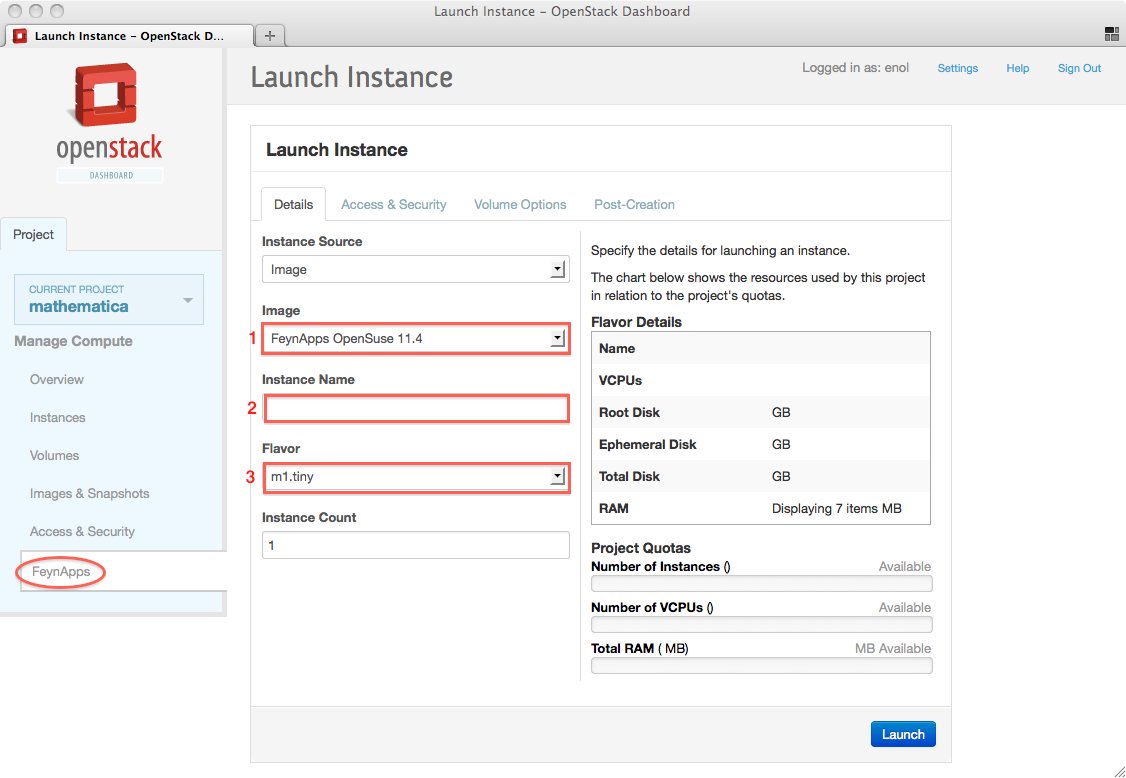
At the Access and Security tab, (4) select a cloudkey for login into the machine.
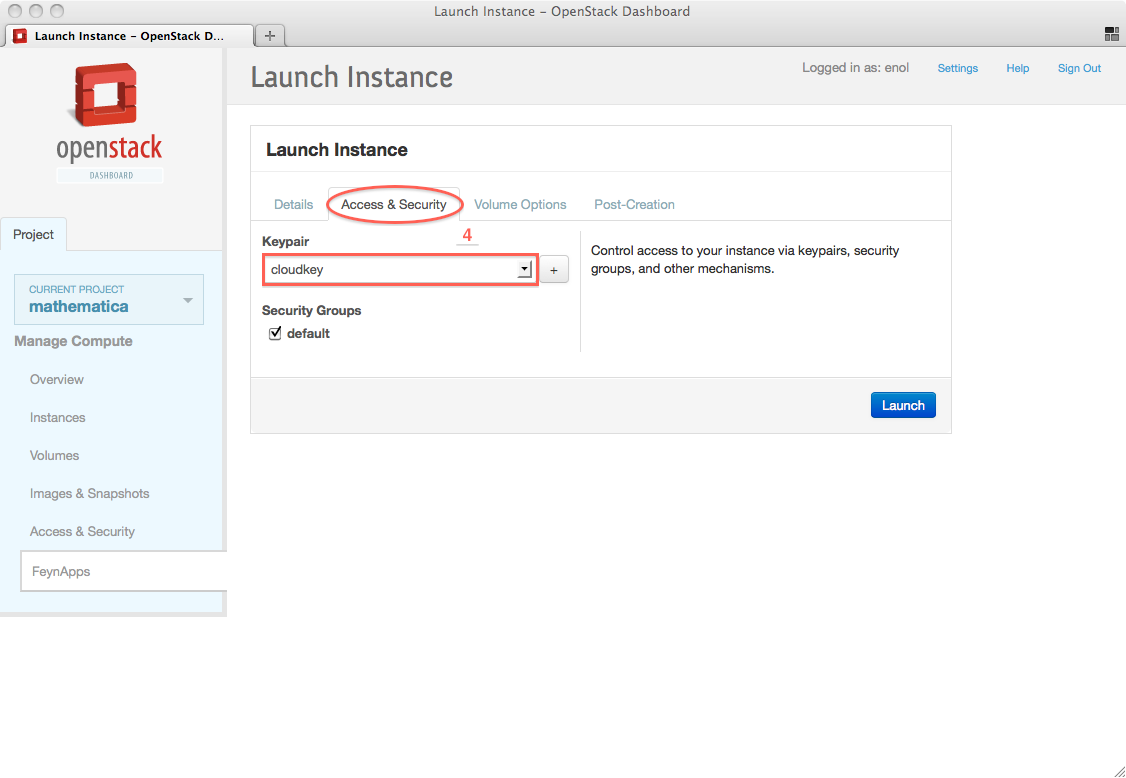
- In the Post-Creating tab, (5) select the software versions you need installed in the VM
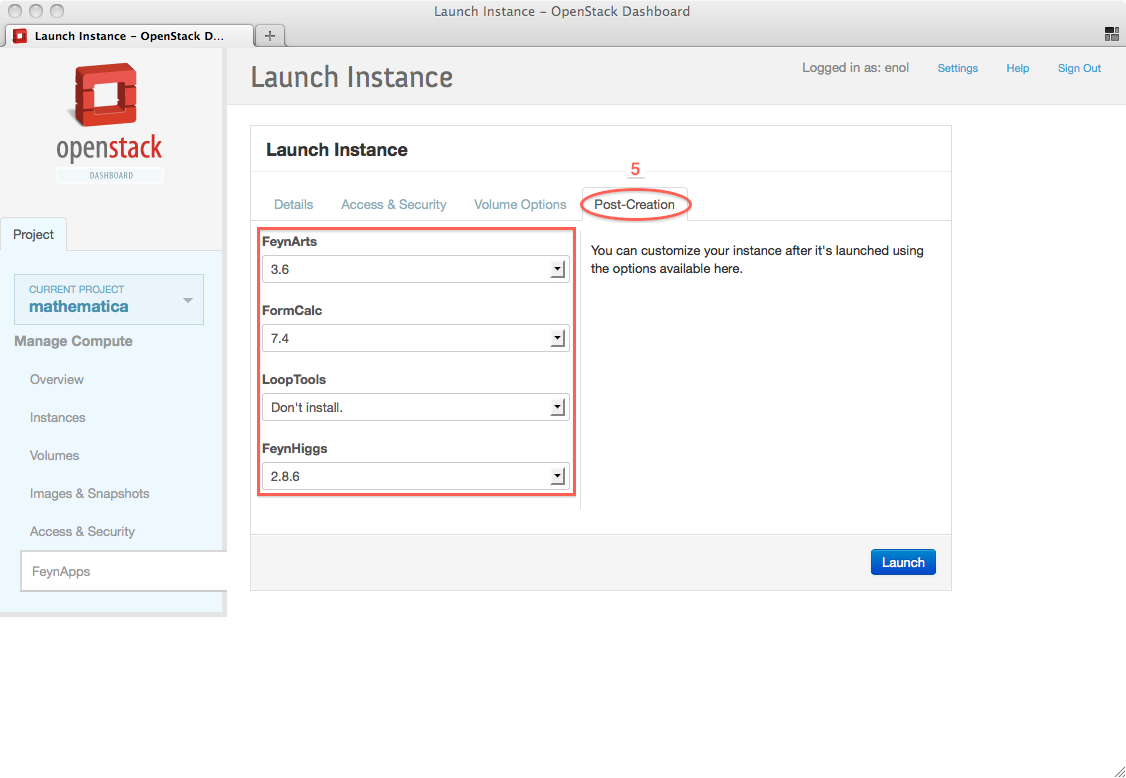
Once the image is ready you can login into the machine with your ssh key, you will get a list of apps installed in the login message. If none appear or it is incomplete, it may be due to the contextualizer is still running. Check /var/log/feynapps.log for possible errors.
$ ssh -i cloudkey.pem root@172.16.3.13 Last login: Mon Oct 22 08:07:50 2012 from 10.10.5.3 __| __|_ ) openSUSE 11.4 _| ( / ___|\___|___| x86_64 (64-bit) For more information about using openSUSE http://www.opensuse.org Have a lot of fun... * FeynArts v 3.7 installed at /usr/local/FeynArts-3.7 * FeynHiggs v 2.9.4 installed at /usr/local/FeynHiggs-2.9.4 * FormCalc v 7.4 installed at /usr/local/FormCalc-7.4 * LoopTools v 2.8 installed at /usr/local/LoopTools-2.8
Command Line
The machines can be started directly from the command line tools. For this you will need to add a json file as user data to the nova boot command where the list of apps to be installed is included. The expected json document has the following form:
{
"apps": {
"<name of app 1>": "<version of app 1>",
"<name of app 2>": "<version of app 2>",
...
}
}For installing FeynHiggs 2.9.4, FormCalc 7.4, FeynArts 3.7 and LoopTools 2.8, the file would look like this:
{
"apps": {
"FeynHiggs": "2.9.4",
"FormCalc": "7.4",
"FeynArts": "3.7",
"LoopTools": "2.8"
}
}Use it with nova boot to start a VM of size m1.tiny, a key named cloudkey, the description of the apps in a file apps.json and setting test as the machine name:
nova boot --flavor m1.tiny --image ce58edb1-61c0-45a8-a4bc-087503aedfff --key-name cloudkey --user-data apps.json test
